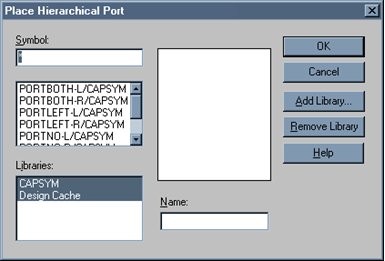|
|
||
|
Hierarchical ports
A hierarchical port is a symbol, placed outside a hierarchical block that represents a signal connected to a like-named hierarchical pin. Hierarchical ports can also connect to like-named hierarchical ports. You place hierarchical ports on schematic pages in child schematic folders, then name the ports so that they connect to like-named hierarchical pins inside hierarchical blocks on schematic pages in parent schematic folders. Hierarchical ports also connect to like-named hierarchical ports, and to off-page connectors with the same name, on schematic pages within the same schematic folder. Hierarchical ports are stored in the CAPSYM.OLB library.
Placing a hierarchical port
|
 Schematic design of PCB projects
Schematic design of PCB projects