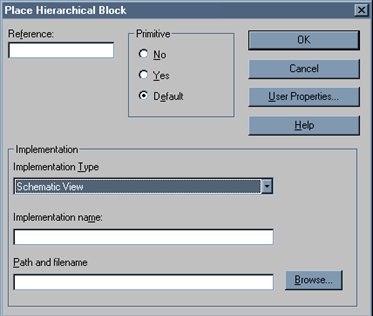|
|
||
|
Generating hierarchical structures
Hierarchical blocks (or parts with attached schematic folders) refer to child schematic folders in a project, providing vertical (downward-connective) connection only. Hierarchical pins in a hierarchical block, and hierarchical ports outside a hierarchical block, act as points of attachment for any electrical connections between the hierarchical block and other electrical objects in an attached schematic folder.
A part with an attached schematic folder functions like a hierarchical block, and pins on a part with an attached schematic folder function like hierarchical pins within a hierarchical block. You can use either method to define a hierarchy. The only difference between the two methods is that a part with an attached schematic folder can be more easily reused. You create hierarchical designs using hierarchical blocks to represent child schematic folders. When you create a hierarchical block, you specify the name of the child schematic folder that the hierarchical block represents. Once you’ve created the hierarchical block, you place hierarchical pins inside it to connect it to hierarchical ports on the child schematic folder’s schematic pages.
Placing Hierarchical blocks
|
 Schematic design of PCB projects
Schematic design of PCB projects