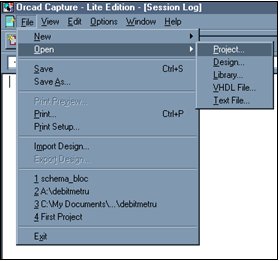|
|
||
|
Opening an existing SCM activity
You can open an existing project, design, library or VHDL file. Existing schematic pages can only be opened from within designs and libraries. To open an existing project 1 From the File menu, point to Open, then choose Project. The Open Project dialog box displays. 2 Select a project (.OPJ) or type the name in the File name text box, and then choose the Open button. The project opens in the project manager.
|
 Schematic design of PCB projects
Schematic design of PCB projects