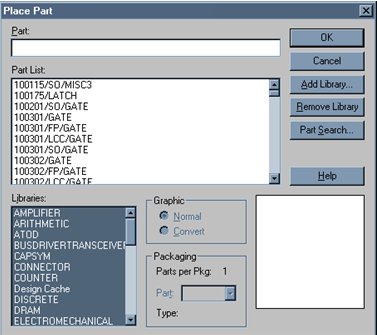|
|
||
|
Capture includes libraries with a total of over 30,000 parts that you can use on your schematic pages. You can also create your own parts. A library part has a package view, which corresponds to the actual physical object that can be placed, for example, on a printed circuit board.
The package view identifies the physical pin numbers and the number of logical objects (for example, parts or devices) that are contained within the package.
The window for placing parts
|
 Schematic design of PCB projects
Schematic design of PCB projects