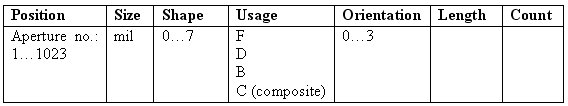|
|
||
|
As it was specified, for a photo-plotter a “tool” means specially shaped apertures through which light passes in order to create a given shape on a special film. An aperture can be used without movement to make a pad/via-like shape (“flash”) or with movement to make a line or an arc ("draw").
All the available apertures are written in the plotter definition file. The system verifies the aperture list when is post processing the current design and releases a report. This report must be sent to the manufacturer.
Example: Symbol availability report
Example of a photo-plotter
|
 Schematic design of PCB projects
Schematic design of PCB projects