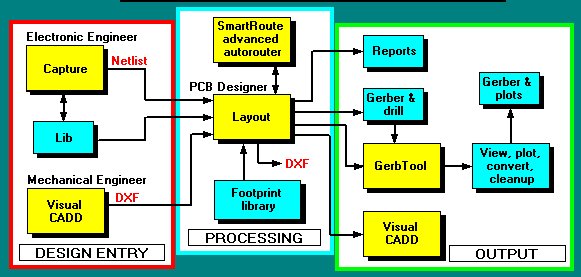|
|
||
|
Layout supports every phase of the design process. A typical printed circuit board design flow has five key phases: · Board-level schematic · Component placement · Board routing · Post processing · Intertool communication The block diagram of OrCAD PCB Layout environment is below presented.
Block diagram of OrCAD PCB Layout environment |
 Schematic design of PCB projects
Schematic design of PCB projects